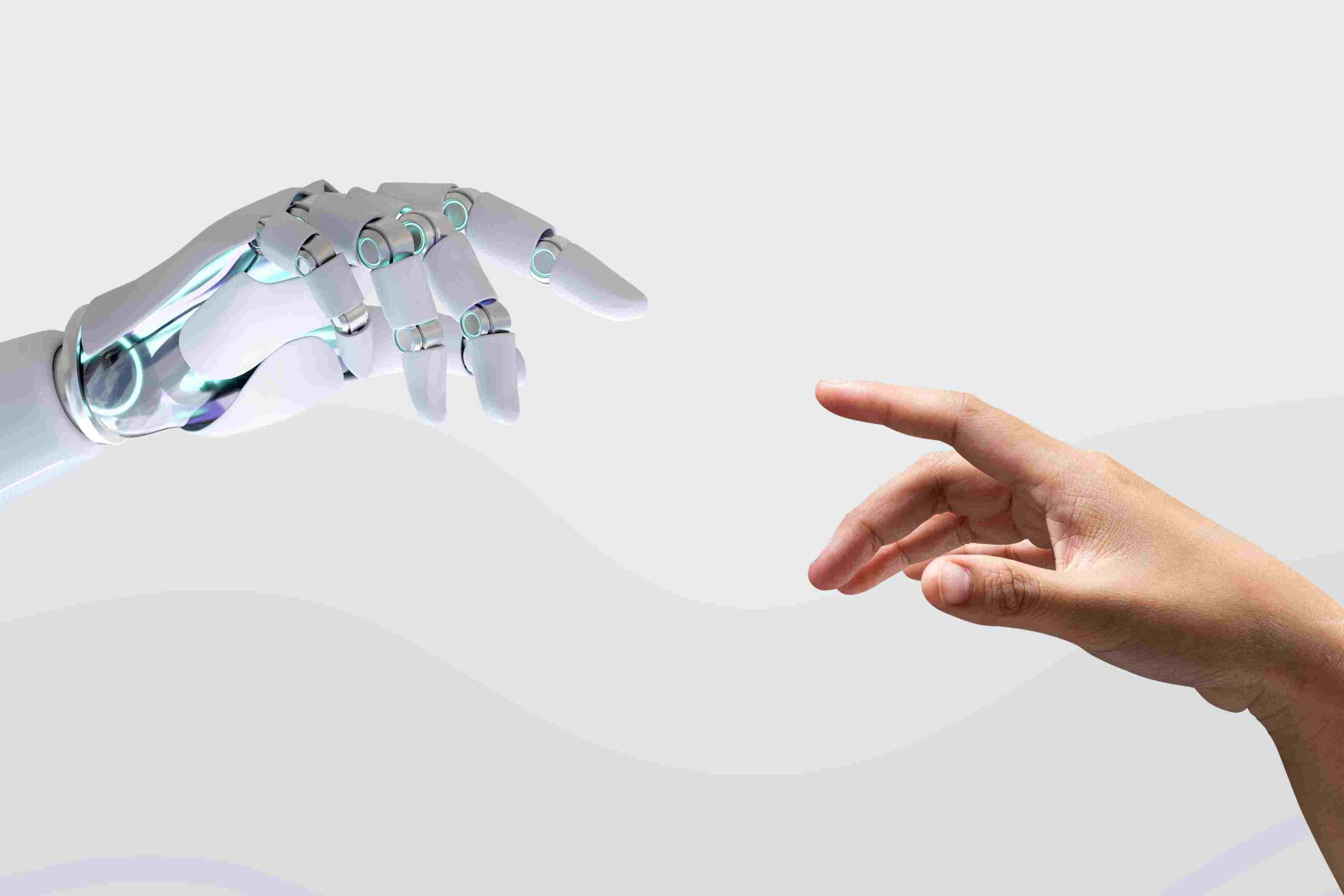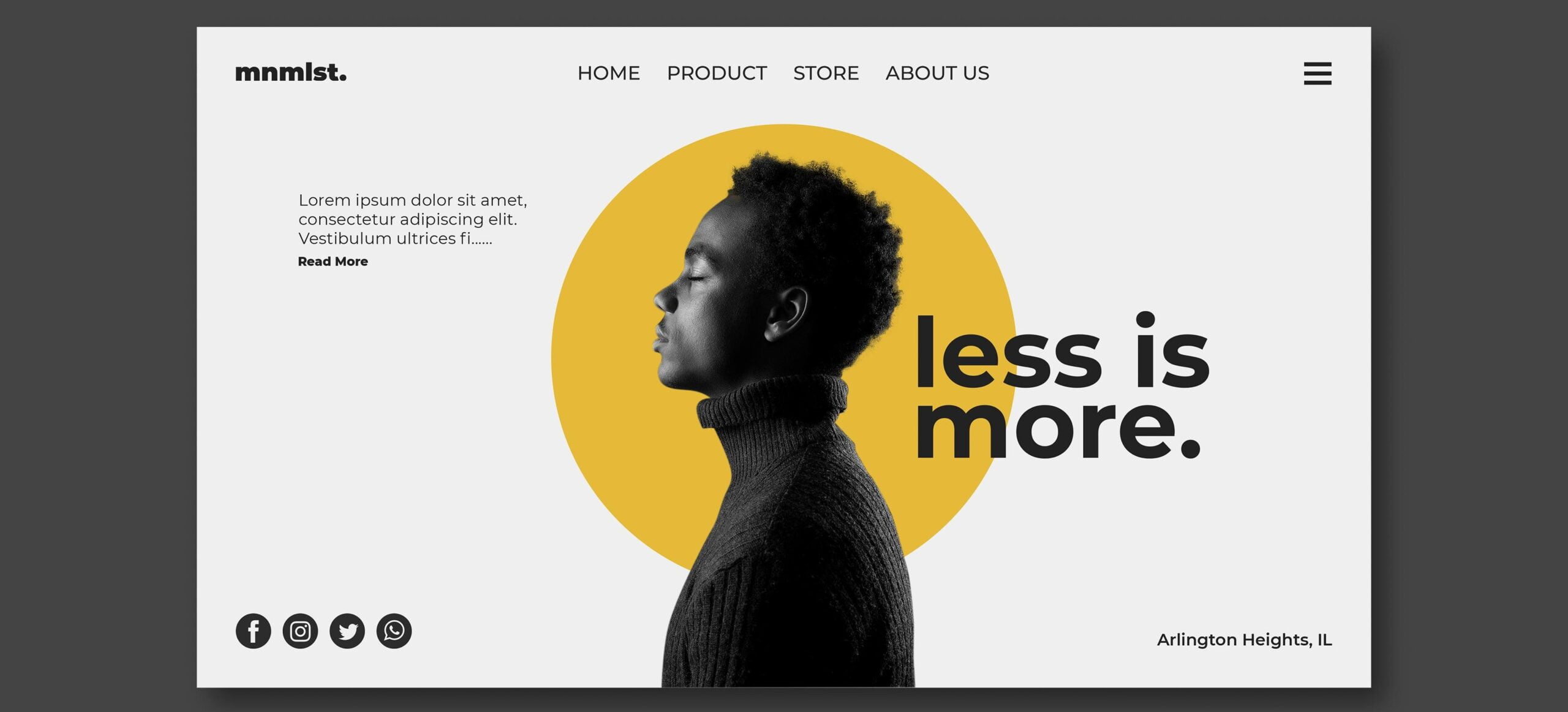WordPress Plugins are software additions you choose to install in your website to allow for additional functions and features. Plugins play a crucial role in building the functionality of a website, allowing for both mundane and exciting online activities. From viewing documents, to engaging in a live chat, to changing fonts – plugins are the fundamental building blocks to an operative, user friendly and engaging website.
When first setting up your website, you’ll quickly discover you’re going to need to install plugins in order to perform most tasks on your website. Here, we’ve listed our top 5 plugins to get you started and lift your website off the ground.
How to install a WordPress plugin
First thing’s first, if you want to install a plugin you need to upgrade to the WordPress business plan. Although WordPress.com can be great for those creating blogs or information-based websites, it does hold its limitations. Moving to WordPress.org will give your website abilities to monetise, advertise and of course – install plugins.
Once you’ve created your self-hosted webpage (and completed the setting up steps needed for this transition) follow these steps to install your WordPress plugin:
- Find the plugin that you want to install. *Make sure this plugin is going to offer benefit and real value to your website
- Head into the backend of your website
- Click on “Plugins” and search for your desired plugin
- Find your plugin and click “Install Now”
- Once your plugin is installed, the “Install Now” will change to “Activate” click on “Activate.” *The plugin won’t be active on your site until you select “Activate”
- Success! Your WordPress plugin is installed
If you can’t find your plugin in WordPress, this means your plugin isn’t from WordPress. However, you can still install the plugin by:
- Download the plugin’s file from the external website
- Head into the backend of your website
- Click on “Plugins”
- Click on “Add New”
- Select “Upload Plugin” at the top of the page
- Select “Choose File” and upload the plugin file from your computer
- Once installed, click on “Activate Plugin” to start using the plugin
If you’re a Cloud Cartel client (or you would like to be!) let our team know if you need help choosing, installing or managing your plugin. Our team are highly experienced and educated on website development and management in all shapes and forms – if you have a question, we’ve got the answer.

1. WooCommerce
WooCommerce is an open-source WordPress plugin that allows for e-commerce functions. Essentially, if you have a WordPress website and you want to sell products on your website, you’ll need WooCommerce installed. WooCommerce offers everything you need to set up your website’s store from the homepage design, menus, site structure, and payment and shipping options. Plus, WooCommerce is completely free. However, as your site expands and you require more features in your shop, you might want to consider installing additional plugins to WooCommerce. Additional features vary from cart abandonment emails, onsite retargeting, coupons, additional analytics – the options are endless.
2. Gravity Forms
Gravity Forms is our number one recommended plugin for building custom forms and has been dubbed the most powerful form builder for WordPress. Forms are important for businesses small and large as they allow vital B2C interactions from email sign ups, enquiries to placing orders. Gravity Forms offers simple and user friendly backend features so you can build simple and complex forms of all kinds. There’s options to personalise the form too, allowing you to customise the specific form to meet your business’ tone of voice. In addition, Gravity Forms is one of the more affordable plugins, offering a premium service at a great price – you can’t get better than that.

3. W3 Total Cache
W3 Total Cache is the number one plugin for increasing the speed, load time and effectiveness of your website. W3 Total Cache achieves this by using cutting edge technology allowing you to optimise your website in only a few clicks.
One of the many benefits W3 Total Cache is renowned for, is the plugin’s impressive caching features. Caching can be described as (in simple terms) refreshing the information on your website. W3 Total Cache simplifies this process, allowing you to simply click “Clear Cache” and W3 Total Cache will do the rest.
Another popular caching plugin is WPRocket however, in our experience, WPRocket has not been as smooth and powerful as W3 Total Cache. Both are great options with the ability to obtain free and paid service. But if we’re getting down to the nitty gritty, W3 Total Cache would be our first choice.
4. Wordfence
With so much private and personal information being stored on your website, you need to ensure you have the best digital security system – that’s where Wordfence comes in. Wordfence specialises in securing WordPress websites, providing 24-hour service every day of the year. Wordfence leads the industry with login security controls, centralised management, two-factor authentication, malware scans and real-time firewall rules. Keep those hackers, spammers and bots out of your website with the Wordfence plugin for WordPress.

5. Insert Headers and Footers
Installing the Insert Headers and Footers plugin for WordPress websites offers the ability to customise inject code into the header and footer of your website. Using the plugin you’re able to insert code like Google Analytics, custom CSS, Facebook Pixel, and more all in the one place. It’s the easiest way to insert code in your WordPress headers and footers!
Upgrade your website
If you’re feeling overwhelmed, don’t worry – you’re not alone! There’s lots to know when it comes to building, managing and optimising your website. It’s perfectly normal to feel overwhelmed with information pointing you in every direction. That’s why we’re here to help!
We have a close, experienced and highly knowledgeable team that are here to support you throughout every step of your website journey. Whether you need a complete new website, a rebuild or you’re looking to position your website above competitors – we can help you… and then some. Contact our Cloud Cartel team today with your website wishlist, and we’ll make it come to life!